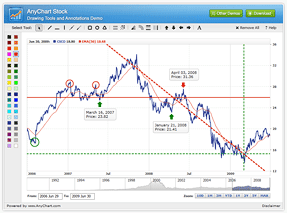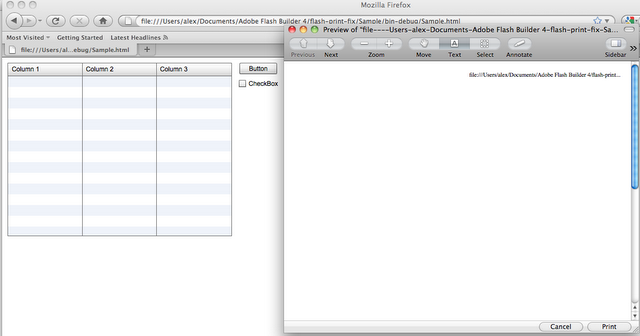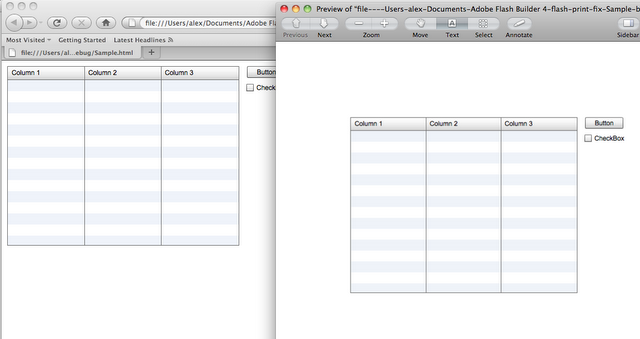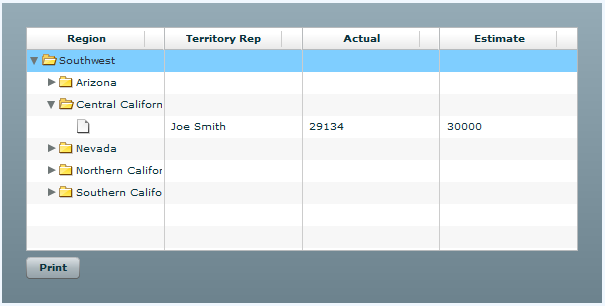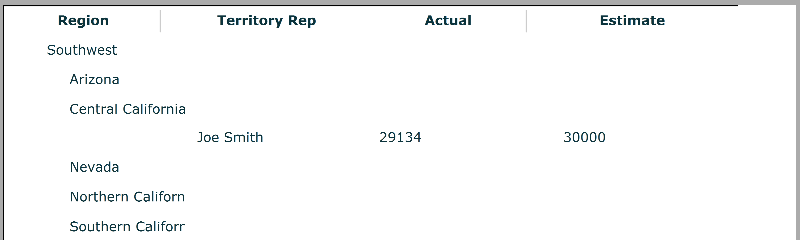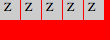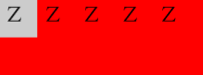April 5th, 2011 by Timothy Loginov
AnyStock with Drawing tools and Annotations will be available very soon – we plan to release version 1.1.0 on the 15th of April, along with other fixes and great new features.
Drawing tools are currently in beta stage, and we are eager to hear your comments and suggestions. Basically, AnyStock v 1.1.0 will provide you the ability to add line segments, rays, infinite lines, vertical and horizontal lines, rectangles, ellipses, triangles, trend channels, Andrew’s pitchforks, Fibonacci fans, Fibonacci arcs, Fibonacci retracements, Fibonacci time-zones, buy/sell signals, and custom text labels to the chart plot, with the ability to move, change, and remove already added objects.
Feel free to play with the demo presented below and to contact us if you have any questions or comments:
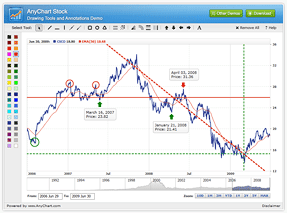
AnyStock Drawing Tools and Annotations Demo
April 4th, 2011 by Margaret Skomorokh
The success story we are presenting today is about Oleg Patsianskiy – an independent strategic consultant assisting various holding and trust companies all over the world.
The challenge was to develop personal multi-purpose BPDs (Business Performance Dashboards) working in real time for combined financial and operational data. AnyChart proved to be the best solution, which provides analytics on the fly and allows easy customization of the output.
“AnyChart products are way beyond any other charting solutions available on the market due to its flexible XML input customization and AJAX-based interactivity,” Oleg Patsianskiy said.
You can read this success story here: Oleg Patsianskiy chooses AnyChart for his consulting needs >>
Other stories: https://www.anychart.com/company/success_stories.php
March 30th, 2011 by Margaret Skomorokh
It is great to have a lot of different clients in various industries. Today we publish another success story, this time about a company from the Electronic Equipment industry.
Rockford Corporation manufactures audio electronics, speakers & accessories. Since 1973, the company provides outstanding mobile audio solutions. It has also designed the industry’s first online woofer enclosure recommendation and modeling application called the RFTECH:Woofer BoxAdvisor, which allows to plot either theoretical or real in-car acoustical transfer functions.
The application uses AnyChart extensively. According to Eric Russell, WebWizard and Technical Writer for Rockford Fosgate, RFTECH:Woofer BoxAdvisor “is very functional due to AnyChart’s dynamic flash charts and gauges with real-time updating.”
You can enjoy the success story here:
Other stories can be found here: https://www.anychart.com/company/success_stories.php
More coming soon!
March 28th, 2011 by Margaret Skomorokh

Good news: APEX Evangelists have released an Integration Kit for AnyChart Stock and Financial Charts for Oracle Application Express – web application development tool used by thousands of developers all over the world.
APEX Evangelists are our long-term partners. They provide their APEX experience, and we provide our modern charting technologies. Today we happily introduce:
The Integration Kit includes an APEX plug-in to easily add AnyStock charts into any your APEX applications. For full AnyStock functionality, a manual installation is also possible. Every purchase of Integration Kit includes the license for AnyStock Charts and the APEX integration kit itself which may be adapted to include other features.
You can learn more about AnyStock at:
https://www.anychart.com/products/stock/overview
AnyStock for APEX licensing and purchase options are available at:
https://www.anychart.com/buy/apex-anystock.php
Do not hesitate to contact us or APEX Evangelists if you have any questions.
March 24th, 2011 by Timothy Loginov

With the increasing popularity of iOS devices gaining traction in the marketplace, AnyChart is proud to announce the upcoming release of AnyChart HTML5. The new version is planned for release in May of 2011. A private Beta will be distributed in April.
A demo version can be found here: https://www.anychart.com/html5/demo/
You can also take a look at a demo video, showing AnyChart at iPad:
A short Q & A with our HTML5 Lead developer Alex Batsuev:
Read more »
March 23rd, 2011 by Margaret Skomorokh
One would think that the only mission of charts is presenting boring information in scientific works and at report-back meetings. However, charts, along with some other data visualization methods, are a very refined and expressive tool, so they are able to reproduce more elevated meanings as well and even can become a kind of art. These splendid prospects inspire us so much that we have introduced a new tag – Charts and Art.
Let’s begin with charts in fiction. There are only two examples we’ve found for the moment (fiction being a text first of all), but they clearly demonstrate the powerful tragicomic potential of line charts!
Read more »
March 15th, 2011 by Margaret Skomorokh
The public roadmap for AnyChart Stock and Financial Charts is now available at this page: http://6.anychart.com/products/anystock7/roadmap/
There you can find the information about AnyChart Stock 1.1.0 – a new version that is coming April 15th with the following changes:
New features
- AnyChart Stock Flex component will be available, and all Flex developers will have access to the great features of AnyStock in a convenient manner. Full AnyStock Flex API will also be published.
- The end user will get the opportunity to use a variety of drawing tools such as Line segment, Ray, Discontinuous line, Vertical Line, Horizontal Line, Rectangle, Ellipse, Triangle, Trend channel, Andrew’s pitchfork, Fibonacci fan, Fibonacci arc, Fibonacci retracement, Fibonacci time-zones, Buy/Sell signals, Custom text labels and so on.
- It will be possible to use RangeArea, RangeSplineArea or RangeBar series types to visualize Bollinger Bands technical indicator. You will be able chose between two types of visualization: using two lines or using range based series.
- A new Boolean attribute named adjust_margins will be added to global time scale settings. This attribute will allow to add paddings that may be required when displaying Bar, RangeBar, OHLC or Candlestick series.
- Event markers appearance will become configurable. It will be possible to bind event markers to any field of series data provider.
Improvements
- The performance of mouse over the chart area will be sufficiently improved. Legends and tooltips will be updated faster.
- An improvement in range picker behavior will be made: input values and input masks will be internally trimmed.
Demos and help materials updates
- A default template with all the settings that are used in the inheritance process will be available in XML format.
- The full source code of AnyStock Technical Analysis Portal will be downloadable so that you could freely use it as a template for your project.
Bug fixes
- The current version of the component sometimes skips points while parsing CSV files – this bug will be fixed.
- In “PercentChanges” calculation mode of Y scales, negative values will be handled correctly.
- All interactive elements will correctly handle redrawing and update their focuses after data or event markers commits.
- The bug that in some conditions forces the chart to calculate maximum on scatter will be fixed.
- The external JavaScript method applySettingsChanges() is not able to switch data grouping on or off. This bug will be fixed.
- Incorrect work of the external JavaScript method removeEventMarkerGroup() will be fixed.
February 24th, 2011 by Margaret Skomorokh
Flash and Firefox have always had a lot of compatibility problems – for instance, Flash content can’t be printed in Firefox.
A long time ago we found a workaround and published it as a free library. Three years have passed, but the bug still exists, and the fix is still relevant.
So here it is – a small library that allows to achieve correct Flash content printing in Firefox:
http://code.google.com/p/flash-print-fix/
For example, that’s how a Flex application is printed in Firefox:
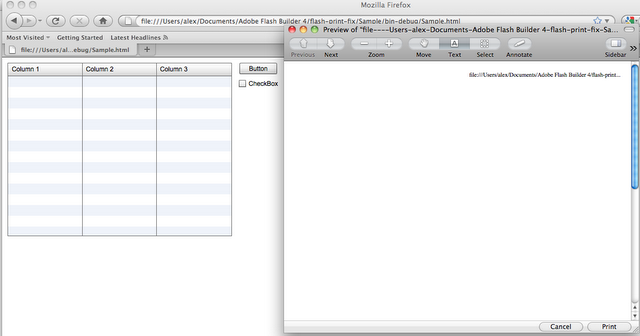
And that’s how it looks like with the fix applied:
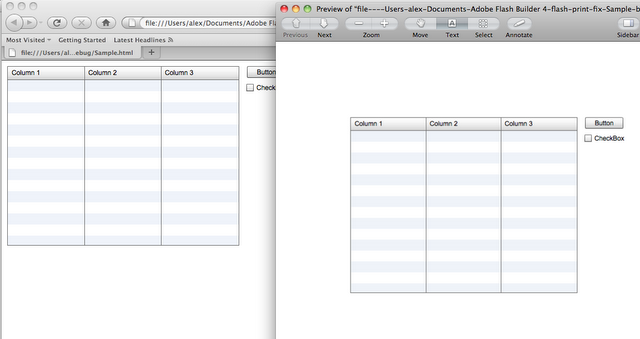
The idea is very simple:
1. Get a PNG screenshot.
2. Encode the PNG file in base64 string.
3. Add a picture with src=”data:img/png;base64,…” mce_src=”data:img/png;base64,…” to the page.
4. In CSS, specify to hide Flash while printing and to show the picture:
@media screen.flashScreenshot { display: none; }
@media print.printableFlashObj { display: none; };
.flashScreenshot { display: block; border: 0; outline: none; }
February 16th, 2011 by Margaret Skomorokh
Don’t forget that we have a knowledgebase: https://www.anychart.com/kb
We have already written about it before: https://www.anychart.com/blog/2009/06/30/anychart-knowledge-base
We do our best to update it as and when necessary and recently have added a few articles:
AnyChart
AnyGantt
We want to note that this problem: Documentation doesn’t display properly in Internet Explorer 7 and later has lost relevance in AnyChart 5.1.2.5
P.S. We are very pleased that our customers often find a minute to thank us and we have eventually added a testimonials page: https://www.anychart.com/company/testimonials.php
Thanks to everybody who has spoken out or not.
February 15th, 2011 by Margaret Skomorokh
During AnyGantt development, we have discovered a bug in the latest builds of Flash Player (existing since August 2010).
Here is a Flex example from the Adobe Help Resource Center:
http://livedocs.adobe.com/flex/3/html/help.html?content=printing_5.html
That’s how everything looks like in the original:
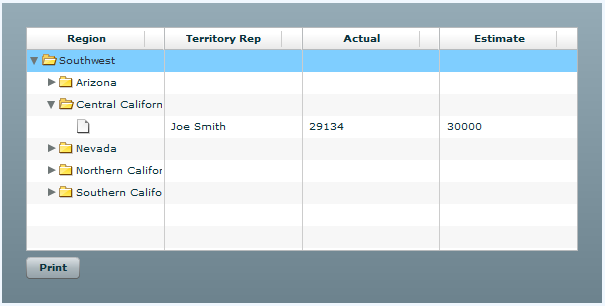
And that’s what happens to it after printing:
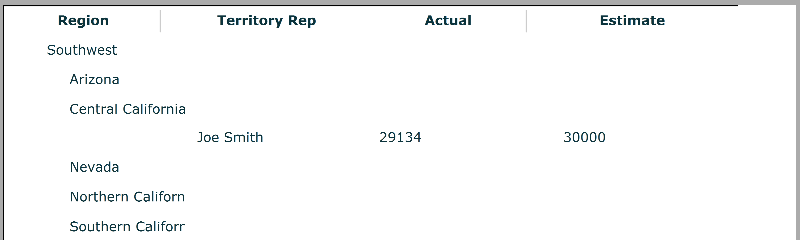
A long and persistent debugging has led us to isolating and reproducing the bug. In the simplest view, everything comes down to the following pictures:
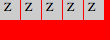
(an original)
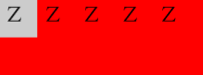
(the same after printing)
The source code of the example can be downloaded from:
https://bugs.adobe.com/jira/secure/attachment/68017/test_02_project_src.zip
The cause of the problem is the following: if the text in the Visual Objects tree has a parent object with “scrollRect”, there will be problems when printing to a bitmap.
The bug appeared supposedly in the version 10.1.82.76 of Adobe Flash Player, and it is also found in the current version (10.2).
We have submitted a bug report and now are waiting for the response:
https://bugs.adobe.com/jira/browse/FP-6167