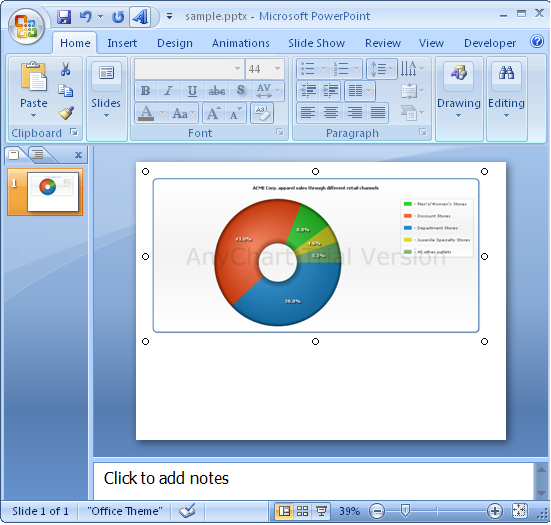Version 4.1.0 Released!
October 16th, 2007 by Alex BatsuevUpdate includes:
- Save As Image Feature
- New Chart Types:
- 3D Column (Range, Stacked, 100% Stacked),
- 3D Bar (Range, Stacked, 100% Stacked),
- 2D/3D Pyramid(Stacked, 100% Stacked ),
- 2D/3D Cone (Stacked, 100% Stacked),
- 2D/3D Cylinder(Range, Stacked, 100% Stacked).
- New Financial Chart Types:
- Japanese Candlestick,
- Open-High-Low-Close Chart.
- DateTime:
- X and Y Axes DateTime Scales with full control over labels and scale,
- Fully Customizable DateTime Formatting,
- Flexible DateTime Input/Output localization,
- UNIX TimeStamp Input Format,
- Scatter Charts with DateTime axes.
- Dashboard Creation Feature:
- Create Interactive Dashboard using powerfull layout, templates and actions system using only one SWF file.
- User’s Guide Updated:
- Over 80 tutorials with more than 300 chart samples,
- A number of Implementation Samples – including AJAX integration and JavaScript Event Handlers.
- XML Reference Updated.
- Interactivity:
- Unlimited Number of Custom Actions on Point Click – open web page, launch external function, update another chart in dashboard and drilldown.
- Selected State Configuration for All Chart Types, ability to set default selected element on chart.
- Color Range Palettes – automatic feature for coloring all data points in different colors.
- Preloader Texts Customization Feature
- Advanced Number Formatting and Scaling
- Ability to set Meta Data for Points and Series using Custom Attributes for use in labels, tooltips, legend and actions.
- Categories: AnyChart Charting Component
- No Comments »